
Available for free with GVTC Premium WiFi.

Did you know hackers can push into your home network through unprotected WiFi-connected devices such as your Amazon Echo, security cameras, and even your phone?
ProtectIQ is a network-level security service that protects ALL devices connected to your WiFi by continuously monitoring the traffic in your network to block intrusions and threats.
ProtectIQ is free for all GVTC Premium WiFi customers. Enable it in three easy steps.
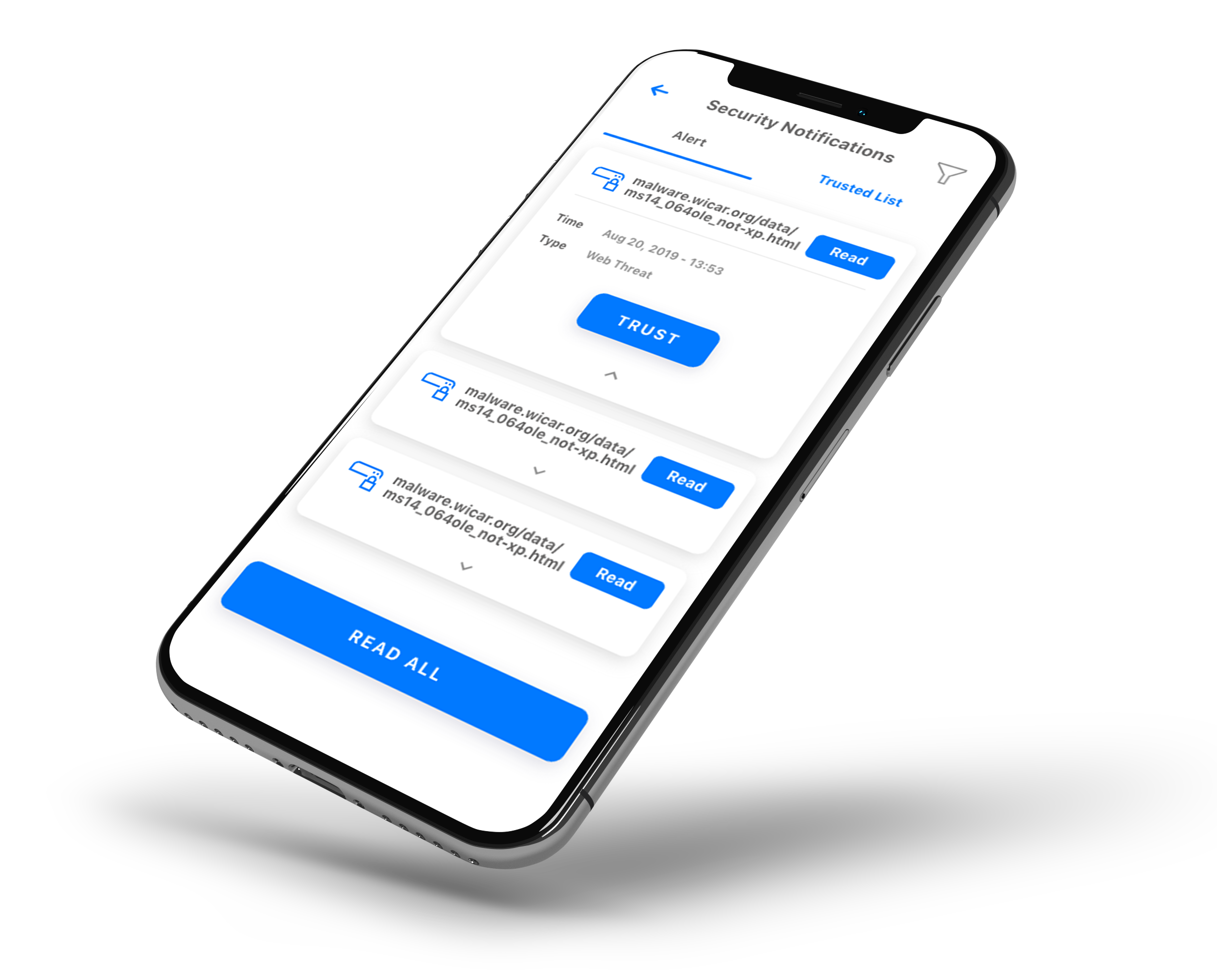

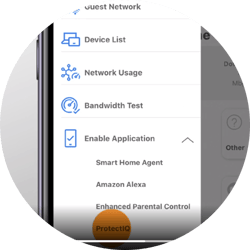


How many times have you ignored the suggested updates for virus protection you might have installed on a computer? ProtectIQTM updates every single week, automatically protecting you from a growing list of known threats, for every connected device in your home, including all your smart home devices. No manual update required.
ProtectIQ™ is free for all GVTC Premium WiFi customers. To sign up for GVTC Premium WiFi, call 800-367-4882 or visit gvtc.com/shop
Click here to learn how to add ProtectIQ to your GVTC WiFi App.
Click here to view a video tutorial.
Main Office Location:
Smithson Valley - 36101 FM 3159, New Braunfels, TX 78132. Store Hours Lobby: Monday – Friday: 8 a.m. to 5 p.m.
GVTC proudly provides Internet, TV, Phone, Security and more to the greater South and Central Texas Areas. View our service area.
© GVTC Communications. 1