No more searching around for the remote. GVTC Elevate allows you to pair your TV Guide with your Alexa device to talk to your TV. Surf cable channels, Netflix®, YouTube® and Pandora® easily without needing multiple remotes or devices.
Pair GVTC Elevate with your Alexa in just four easy steps!
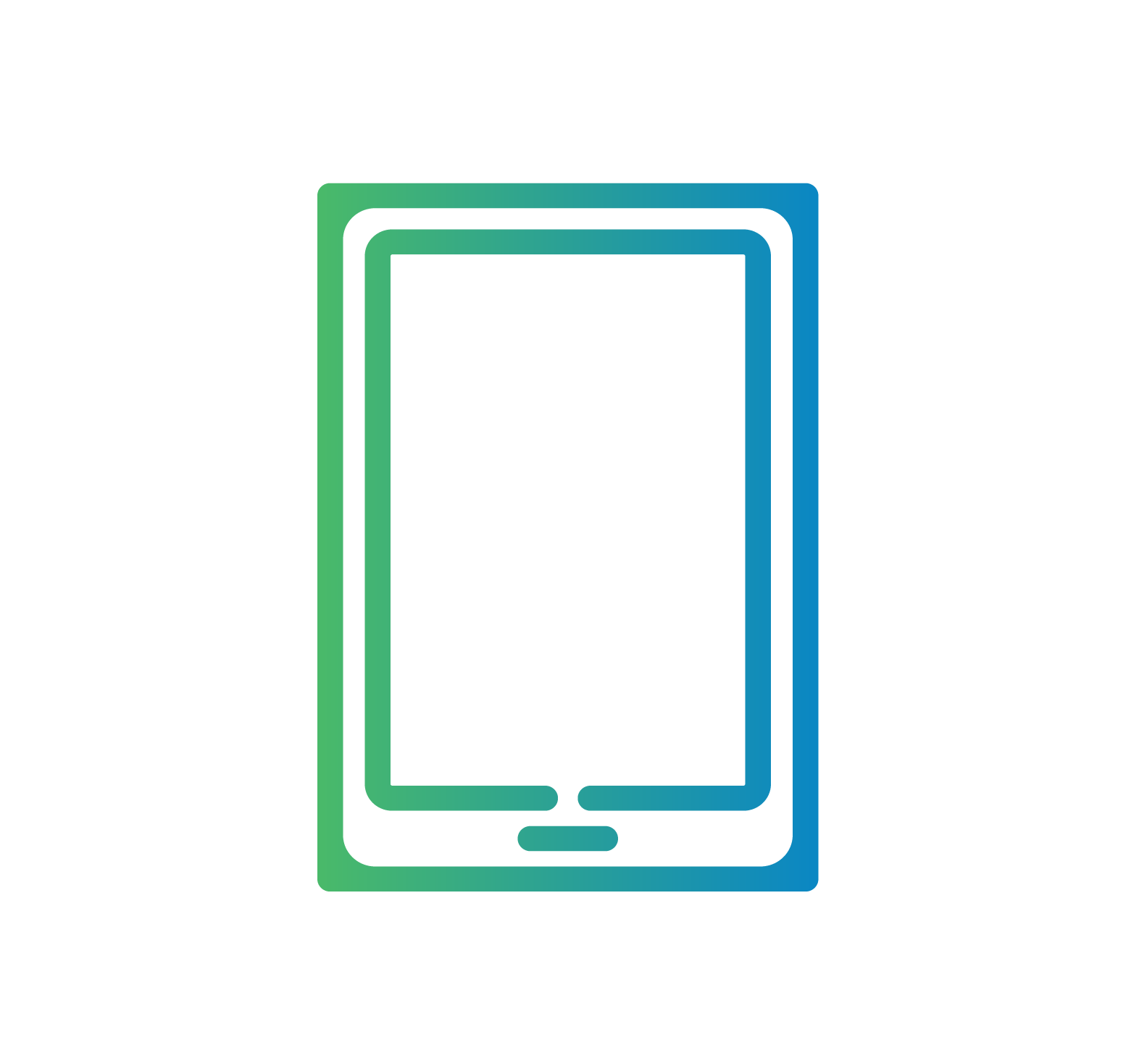
Enable GVTC Elevate in the Alexa App on your smartphone or mobile device.
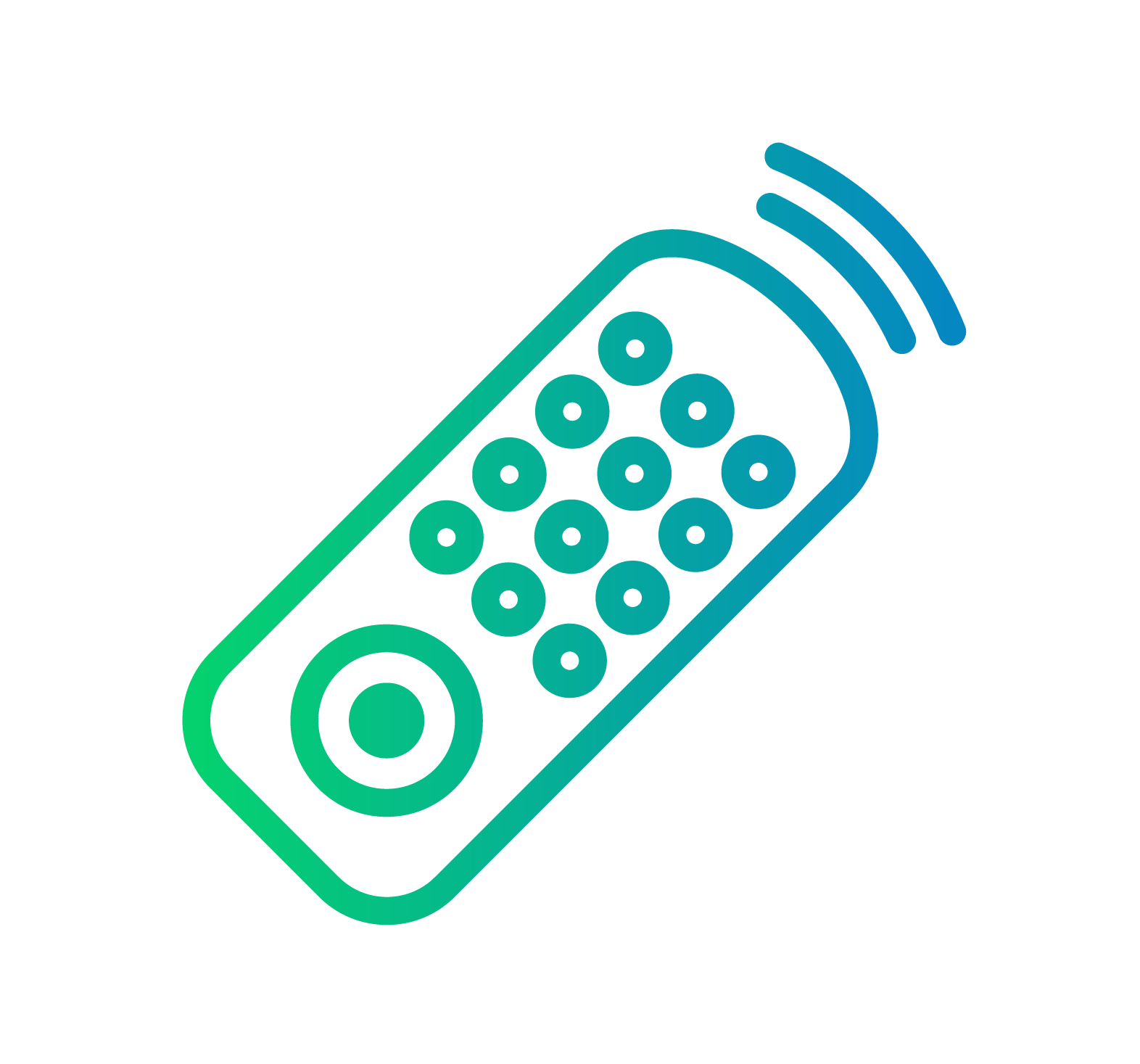
On your TV enabled with GVTC Elevate, navigate to Settings, select Amazon Alexa and then Get Code.
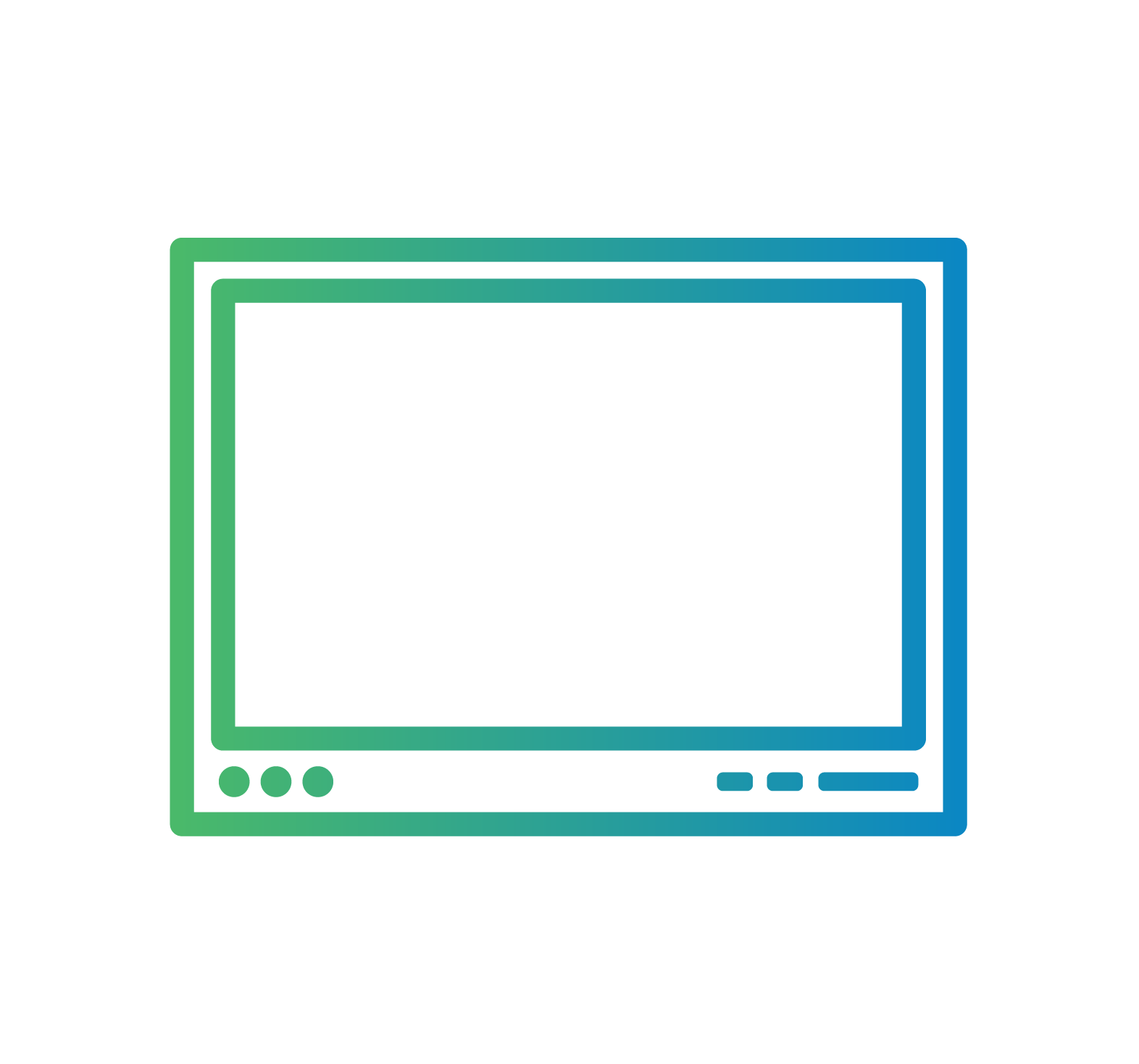
Select the GVTC Elevate device you would like to control with Amazon Alexa and select Continue.

Choose the Amazon Alexa device you would like to control your TV guide with and select Link Devices.
Give us your details and we'll be in touch shortly
about how to access GVTC Elevate.
Click here to access the setup guide, and here to access information on how to troubleshoot.
Disclaimer: GVTC Elevate is available to residential subscribers to GVTC's cable television service only in select GVTC service areas. Customers that subscribe only to GVTC cable television will not see the Netflix, YouTube, Pandora or other apps on the Elevate Guide. GVTC cable television customers on the Arris platform will see the new Elevate guide. Existing cable television customers on the Cisco platform who did not upgrade to the Arris platform will remain on the Rovi guide. Non-transferrable; can't be combined with any other offer. Services in this offer are not sold separately. Whole Home DVR service requires additional equipment for each additional television connected. Ability to record up to 6 programs simultaneously is dependent on equipment. Storage space of up to 350 hours of SD programming. PPV Movies, some VOD events and other services including operator assisted services and directory assistance may incur additional fees. Subscription to Netflix, YouTube, Pandora and other apps not included. Amazon Alexa is not included. Price excludes applicable taxes, surcharges & fees. Installation fee may apply. Other restrictions may apply. Services provided by Guadalupe Valley Communication Systems LP d/b/a GVTC or its wholly owned subsidiary Guadalupe Valley Communications Systems LP d/b/a GVCS. Service subject to terms and conditions published from time to time at gvtc.com/ support/policies-terms-conditions. The GVTC trademark is owned by Guadalupe Valley Telecommunications Cooperative in the United States. All rights reserved. Unauthorized use strictly prohibited. All other trademarks appearing in this document are registered and/or unregistered trademarks owned by third parties.